If you’re reading this, good work!
You’ve already got a leg up on the large percentage of the industry that’s still stuck in the past using paper timecards. You’re ready to transform labor productivity from a liability into a competitive edge.
When considering options for a construction time clock solution, how can you cut through the jargon and find the one that’s right for your business?
With the goal of cutting the BS and helping you find the solution that’s right for you, we’ve compiled a list of the features and functionalities you need from a digital time clock solution (spoiler alert, STRUXI checks every box on the list).
Top Features You Need from your New Digital Time Clock:
1. Cloud-Based App Functionality
Look for a solution that’s available whenever you are, on any device with access to a web browser. Cloud-based solutions avoid in-house infrastructure, hardware investments and ongoing maintenance costs.
2. Multilingual Digital Time Clock
Make sure your construction time clock solution is ready to help you reduce labor costs by capturing actual employee working times giving you an electronic audit trail of when employees were clocked in. Be sure to look for a solution that captures employee time on jobs where there’s no internet connection. You’ll also want to make sure your solution supports both English and Spanish to maximize field employee understanding and adoption.
3. Manual Entry of Users, Employees and Jobs
You’ll want the flexibility to manage users, employees, jobs and labor cost codes on your own to avoid waiting for your technology provider to do it for you.
4. Streamlined Hour Entry
Look for a tool that lets you enter employee hours by cost code for increased accuracy and time savings
5. Foreman’s Daily Review of Time
Make sure you’re giving your foremen the ability to quickly verify entered timecards are accurate and mark a day’s work as ready for payroll processing. You’ll also want to make sure your solution has the flexibility to allow multiple foreman access to the data to eliminate single points of failure (even superheroes take sick days!).
6. Capability to Carry Employee and Cost Code Lists Forward
Save time setting up by ensuring your system remembers your crew and cost codes as you move into future days.
7. Data Export Functionality
Make sure you’ve got the ability to easily export employee hours and production units to your payroll and job cost system, respectively, saving time and increasing accuracy by eliminating double-entry.
8. Predefined Unit of Measure List
Want to get lost in the minutia? We didn’t think so! Make sure your solution is armed to save you time with pre-existing master data and standardized reporting across jobs by enforcing unit of measure standards with a default list.
9. Support Infrastructure
Make sure you won’t get stuck on hold for hours. Work with a provider that offers you access to a self-service knowledge base as well as a robust online support ticketing system.
10. Security
Empower your people to securely manage their own account information, while minimizing risk of unlawful employee activity by limiting user capabilities.
Want a labor productivity software that hits every feature on this list? Check out STRUXI, the labor productivity software built for hard work that’s only $5/user per month!